Control the way
your computer acts
when it's idle
Overview
Learn more about how the app works
What is System SIlencer?
System Silencer is an application that allows you to control how your computer behaves when you're away. If you leave your workstation and don't have time to perform several actions - like minimizing all windows or muting the sound - this small app will surely be able to help you.
How does it work?
System Silencer constantly monitors your computer's idle time (how much time has passed since you've last interacted with your mouse or keyboard) and, based on how the app has been configured, when certain milestones are reached, actions will be automatically performed.
Where can it be used?
System Silencer is a portable app - so you can store it on a stick or cloud drive to use the same settings on multiple computers - and works on all modern operating systems. Furthermore, you can set it to perform certain actions only when running on your laptop and certain actions only when running from your desktop.
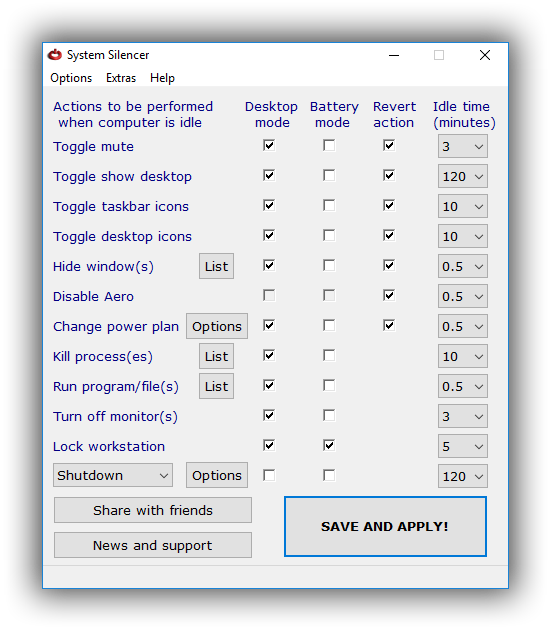
Want to try System Silencer?
Features
Here's what System SIlencer has to offer
Revert
When you come back, System Silencer can automatically revert any actions performed while you were away
Schedule
With just a few clicks, you can set the time of day when System Silencer should perform any of its actions
Battery Mode
Choose which actions should be performed only when using System Silencer on a laptop running on battery
Lock workstation
To ensure nobody sees your desktop, you can have System Silencer lock your workstation automatically
Mute sound
If you forget to turn off your music, System Silencer can easily mute the volume of your system
Exceptions
You can list windows that - if active - can prevent any and all System Silencer actions from being performed
Stealthy
System Silencer can sit quietly in your system tray, so you will not even know it's running until you'll actually need it
Hide windows
You can easily set System Silencer to hide application windows that contain a specific text in their title
Kill processes
Enter a list of process names and, once you're away, all those processes will be will automatically killed/closed
PC Shutdown
In order to save power, you can have System Silencer hibernate / shut down / logoff / reboot your computer
System Silencer in pictures!
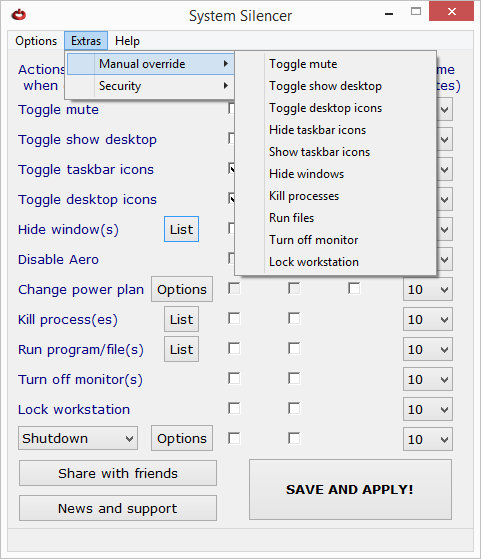
Extras
System Silencer's Extras offer some useful bonus features
Manual Override
You can easily perform most of the application's actions without waiting for your computer to become idle
Action Logs
System Silencer can keep a detailed log of the time when each task was performed
Password-protected reversion
Actions performed while the computer was idle will not be reverted back unless the correct password is entered

