System Silencer Extras
An extensive look at Extras and System Silencer's Extras in particular
Extras FAQ
What are Extras?
Extras are modules (included in certain apps) that provide additional functionality to those utilities. You'll also gain access to some benefits outside app functionality.
The purpose of Extras is to cover the basic costs of running the Nozavi's Apps project.
If they are not unlocked, they still are completely unobtrusive and don't restrict the software's basic functionality in any way.
The purpose of Extras is to cover the basic costs of running the Nozavi's Apps project.
If they are not unlocked, they still are completely unobtrusive and don't restrict the software's basic functionality in any way.
What are the benefits of Extras outside app functionality?
How can I access Extras?
How long are Extras active?
Do I have to unlock Extras for each app?
Extras Overview
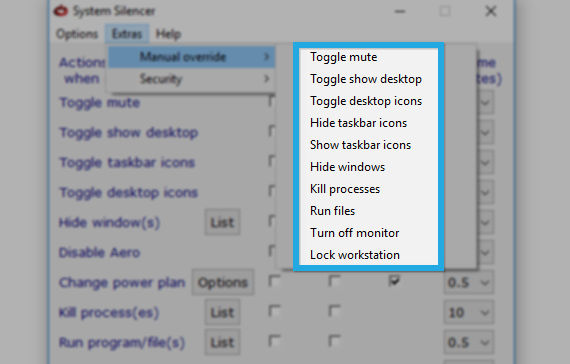
Manually perform actions
If you want to enable an action, but you don't really know how or if it works as you like, you can now easily try out / perform System Silencer's actions without waiting for the computer to be idle. Give them a try by accessing the Manual Override menu and see if they fit your needs!
Keep logs of performed actions
Easily see what System Silencer did while you were away by enabling logs. A detailed list of all performed actions and their respective timestamps will be available at the click of a button. Log entries can be enabled, disabled, viewed or erased from the app's Security menu.
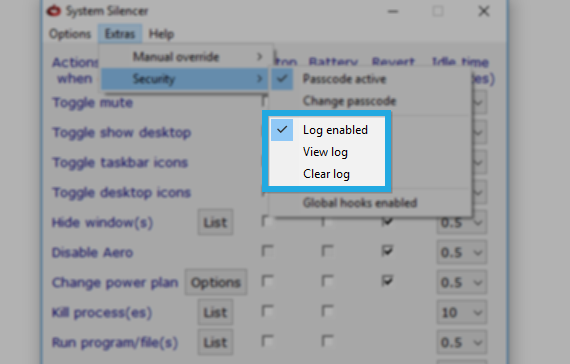
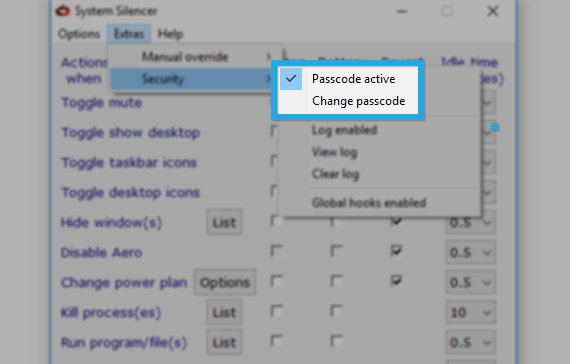
Password protect
If you really want to keep everyone away from setup, now you can make sure System Silencer does not revert any action taken while you were away unless a password is provided. Access the application's Security menu and you can easily enable, disable or change the passcode.

